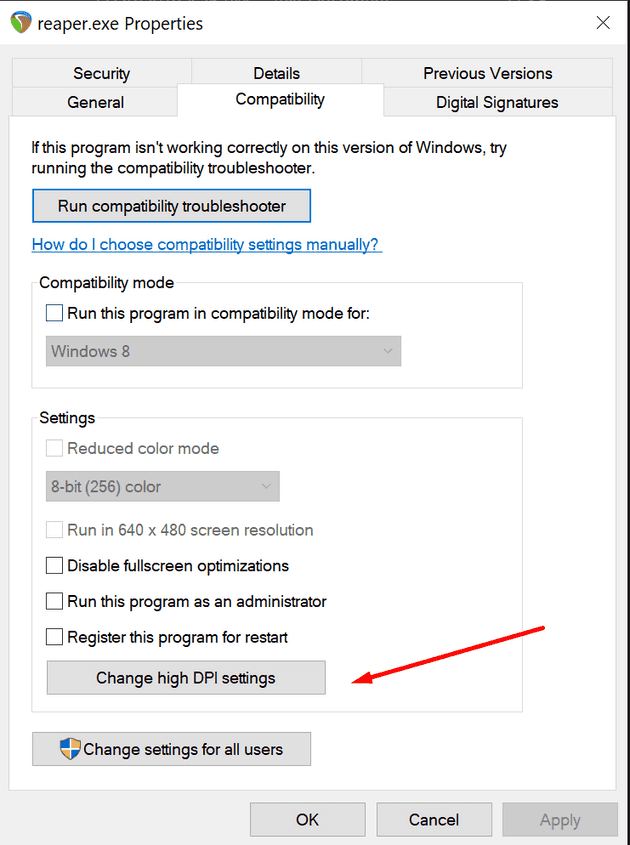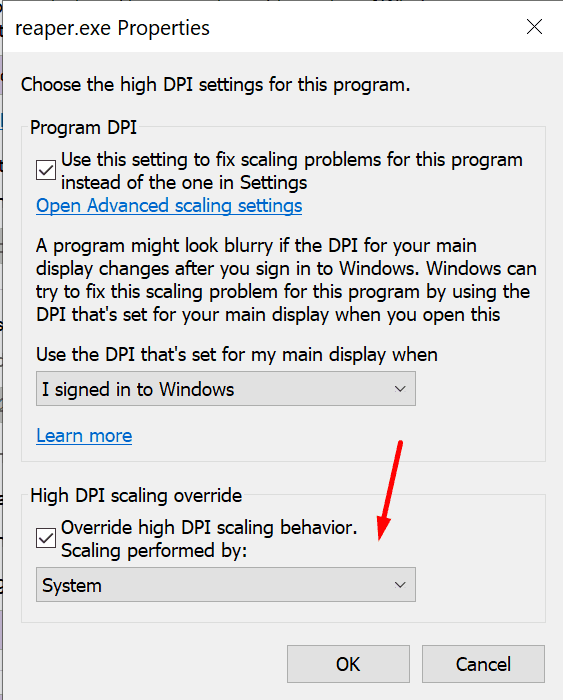A simple fix that’ll help Reaper scale VST UIs up on HDPI screens on Windows 10.
I was unable to run BIAS FX 2, because my high HDPI screen would only render a quarter of the VST UI.
This simple requires changing a setting for the Reaper executable.
Right-click the reaper.exe file -> Select Compatibility -> Select Change high DPI settings -> Enable Override high DPI scaling behavior and select System in the dropdown as shown below:
Select Change high DPI settings
Use System for scaling
Now your VST UI should look completely normal: